Google’s own Pixel family of phones was the first to get the update. Throughout the year, Other manufacturers working with the search giant’s software should release Android 13 for selected mobile phones.
Phones that should receive Android 13
- Galaxy A13, A22, A22 5G, A23, A32, A32 5G, A33, A51, A51 5G, A52, A52s, A52 5G, A53, A71, A71 5G, A72, A73
- Galaxy M22, M23, M32, M32 5G, M33, M52 5G, M53 5G, M62
- Galaxy S10 Lite, S20 FE, S20, S20 +, S20 Ultra, S21, S21 FE, S21 +, S21 Ultra, S22, S22 +, S22 Ultra
- Galaxy Z Fold 2 5G, Z Fold 3 5G, Z Flip, Z Flip 3 5G
- Galaxy Note 10 Lite, Note 20 and Note 20 Ultra
* The list has been compiled based on the brand’s update policy, which provides up to four years of Android updates.
- Motorola Edge 30 Pro
- Motorola Edge 30
- Motorola Edge+ 2022
- Motorola Edge 2022
- Moto G Stylus 5G 2022
- Moto G 5G 2022
- Moto G82 5G phone
- Moto G62 5G phone
- Moto G42
- Moto G32
*List taken from Motorola’s Updates and Security website.
- Xiaomi 12 Pro
- Xiaomi 12
- xiaomi 12 lite
- Xiaomi 11T and 11T Pro
- Xiaomi 11 Lite 5G NE
- Redmi Note 11, 11S, 11S 5G, 11 Pro 5G, 11 Pro + 5G
- Redmi 10, 10C, 10 5G
- Poco M3 Pro 5G phone
- Poco X4 Pro 5G phone
- Poco M4 Pro
- Poco M4 5G phone
*List taken from Xiaomi’s Updates and Security website.
- Asus Zenfone 8
- Asus Zenfone 8 Flip
- Asus ROG 5s
- Asus ROG Phone 5s Pro
a g 1 I contacted Realme, but didn’t get answers until posting. The list will be updated as soon as there is a response. Nokia (HMD Global) said it “does not have an official list of devices that will receive Android 13”.
When will my phone get the update
When Android 13 was introducedSamsung, Motorola, Xiaomi, Nokia and Realme were among the first brands to confirm their commitment to the new programme.
However, Each brand operates on a different scheduleSo it is not possible to know when your mobile will be updated. It is always recommended to monitor your device settings to check if any updates are available.
Other models should be added to the list later.
How to update android phone
- Enter Settings (or adjustments) from the phone
- tap on systems;
- Later, system update;
- Finally, the device will display if an update is available or not.



![[VÍDEO] Elton John’s final show in the UK has the crowd moving](https://www.lodivalleynews.com/wp-content/uploads/2023/06/Elton-John-1-690x600.jpg)

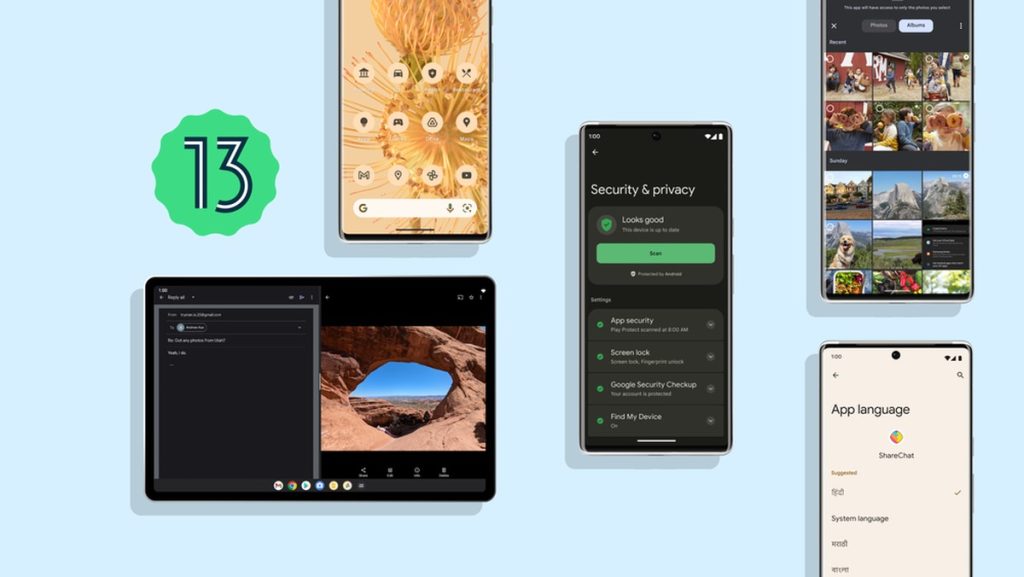
More Stories
What ChatGPT knows about you is scary
The return of NFT? Champions Tactics is released by Ubisoft
What does Meta want from the “blue circle AI” in WhatsApp chats?