WhatsApp is launching new features in 2024 and changing the look of the app. Check out the major news that will change the user experience this year.
In 2024, WhatsApp It brought a series of new features that changed the user experience. Updates include visual changes and new features.Improving the app’s interaction and ease of use. The introduction of polls and voice recordings to channels is one of the most notable innovations this year. In addition, the ability to update status and add admins to channels has also been implemented, increasing users’ flexibility and control over their interactions.
These updates are part of WhatsApp’s strategy to stay relevant and ahead of users’ needs. Below we explore the key features released so far in 2024.highlighting how each one improves the user experience. From visual changes to new features, WhatsApp continues to evolve and adapt to the needs of millions of users around the world.
Below we’ll provide an overview of the major WhatsApp updates in 2024, with a detailed breakdown of how these changes will impact your daily usage. Discover how these new features can make your conversations more dynamic and personalized.to keep you up to date with the latest technology trends.
What are the major visual changes in WhatsApp?
One of the first big changes was to the look of the app. On Android devices, the Communities, Updates, Conversations, and Communications tabs have been moved to the bottom of the screen..
This change is intended to make it easier to access and navigate through the app’s various features. Additionally, the interface tone has been intensified, providing a more pronounced contrast between light and dark modes.
The colors and shapes of the buttons have also been modified. Aiming for a more modern and intuitive experience.The changes made to the WhatsApp design are a response to user expectations for a more modern and functional interface.
These visual changes aim to improve the navigation and overall aesthetics of the app.making it more fun and easier to use.
paying off: Meta is one step away from launching an amazing feature on WhatsApp; Seriously, it will be amazing
How has message pinning been improved?
Although pinning messages is not a new feature, WhatsApp has improved this option by allowing you to pin up to three messages per conversation.This includes text, polls, and other types of content.
Pinning messages makes it easy to quickly access important information. In busy conversations, ensuring that important topics don’t get lost in the constant stream of messages.
To learn more about how to use Message Installation, Olhar Digital provides a practical guide that can be accessed by clicking here.
What’s new in communities?
Community admins can now create events within groups, Increased ability to organize and plan.
Additionally, members have the option to respond to announcements made in notification groups, improving engagement and participation.
These new features enhance the role of communities within WhatsApp.Making it more dynamic and collaborative.
What has changed in creating stickers?
Previously, users needed third-party apps to create stickers. Now, WhatsApp lets you create stickers directly in the app, although this functionality is only available for iPhones..
Stickers are editable, allowing you to draw, automatically crop the background, overlay stickers, and add emojis, offering even more customization and creativity.
How does the personal photo printing ban work?
Android users can now block screenshots of their profile pictures. When you try to take a photo, a security message appears informing you that taking a photo is not allowed.and protect users’ privacy.
This feature is exclusive to Android devices and is intended to increase the security of personal information.
How to search messages by date?
The date search function allows users to locate specific messages by selecting the day, month, and year of the conversation.
In addition to messages, you can find links, photos, videos and documents associated with that date.Making it easier to organize and access old information.
This feature is especially useful for recovering important data from long conversations..
What are the new features in channels?
WhatsApp communication channels have been improved with the ability to post voice messages and polls.
Users can also share channel updates about their status.and increasing access to and visibility of information.
In addition to, Up to 16 admins can be added to a channel.allowing for more efficient and collaborative management.
How to use the new message format?
WhatsApp has expanded its message formatting options, allowing lists, coding, and quotes.
These tools make messages clearer and more organized.Making it more readable and organized.
To learn how to use these new features, Olhar Digital offers a detailed guide that can be accessed by clicking here.
What are the new conversation filters?
New conversation filters allow users to organize their messages more efficiently.
It is possible to filter between “All”, “Groups” and “Unread”.making it easier to find specific conversations. These filters improve your in-app browsing experience.Making managing messages easier and faster.
With these updates, WhatsApp continues to innovate and deliver features that meet the needs of its users. Stay tuned for upcoming news and make the most of these new features. For a richer, more personalized in-app experience.
paying off: Have you lost a message on WhatsApp? The recovery process is simple and you can do it within a minute; see

“Incurable thinker. Food aficionado. Subtly charming alcohol scholar. Pop culture advocate.”


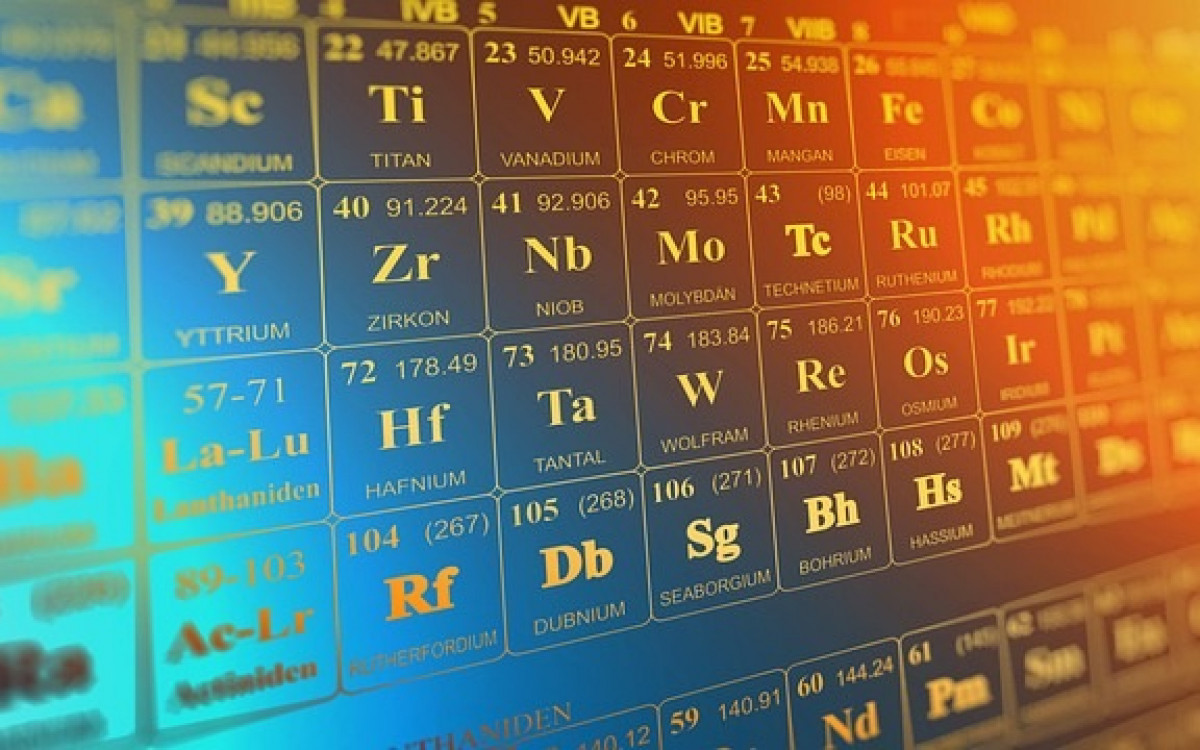




More Stories
NASA Releases Selfie of Perseverance Rover Working on Mars
NVIDIA driver includes hidden Final Fantasy XVI profile
PlayStation Plus Extra and Premium saw a significant drop in players in July