Technology has just taken another step towards accessibility and practicality with the latest OpenAI news for ChatGPT: Now he can talk! That's right, the virtual assistant that has already wowed us with its quick and intelligent responses to text, now has the ability to respond out loud, changing the way we interact with it, as it becomes available to web and mobile app users on Android and iOS.
Understand the multimedia feature
This innovation is based on ChatGPT's ability to interact through multiple formats, that is, it can read and respond using not only text, but also voice. The function supports up to 37 different languages, which means it can automatically understand the language you are typing in and respond in the same language.
Why this?
Imagine that you are cooking, driving, or doing any other activity that prevents you from monitoring the screen. With the Read Aloud function, you can hear ChatGPT's response without having to stop what you're doing. Simply activate the feature and keep listening to the information you need, making life easier for those who need answers but have their hands full.
how to use?
Want to try it? See how simple it is:
- First, make sure that your ChatGPT is on the latest version available on the App Store or Google Play Store.
- In the web version, you'll find a speaker icon just below the text field.
- When you open the app, type your question as usual, tap on the answer for a few seconds and choose “Read Aloud” to start reading it aloud.
- A player will appear at the top of the screen with options to pause the speech, advance or rewind it by ten seconds, and even continue actively reading the next messages.
Personalize your experience
Also, if you want, you can change the ChatGPT sound. To do this, simply tap on the three-bar icon, go to your profile picture, select “Sound” and choose from the available sounds. This way, you can make the interaction more your way.

“Incurable thinker. Food aficionado. Subtly charming alcohol scholar. Pop culture advocate.”


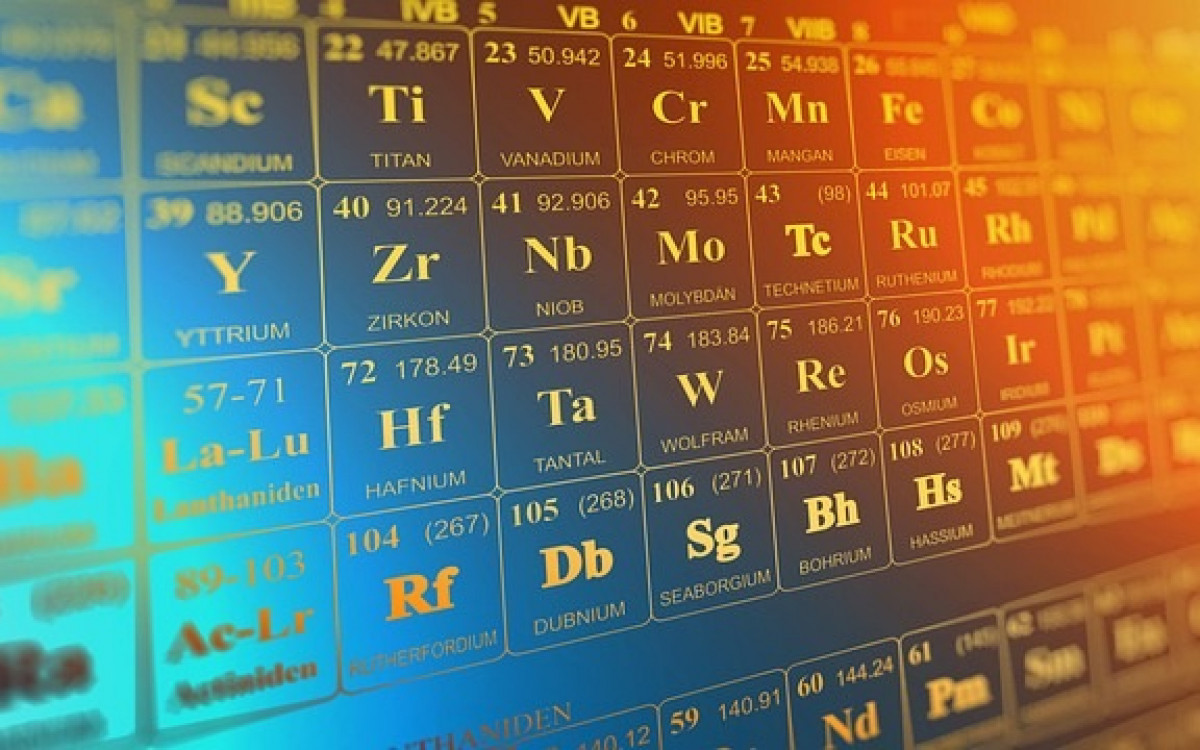




More Stories
NASA Releases Selfie of Perseverance Rover Working on Mars
NVIDIA driver includes hidden Final Fantasy XVI profile
PlayStation Plus Extra and Premium saw a significant drop in players in July