Smartphones are embedded in our daily life in such a way that nowadays it is very difficult to find someone who does not spend at least few hours with the device using its features or exploring the hidden functions of his cell phone. The truth is that life was not what it used to be after the spread of cell phones.
However, not everyone is a tech savvy and knows how to explore everything the device has to offer, some people are only interested in using the basics, because they don’t know that there are a variety of features and functions to discover.
And the use of these functions is very simple, you just need to execute the correct commands and use all the configuration capabilities that the cell phone provides. Hidden features can be found on Android and iOS smartphones.
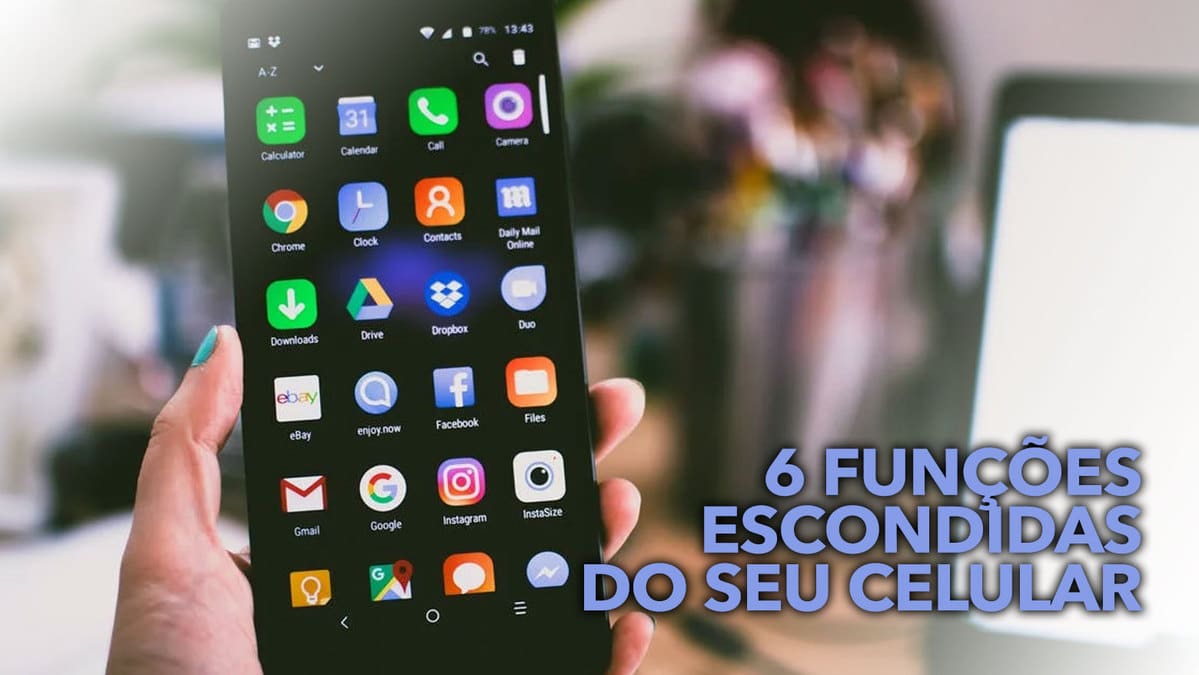
1. Share Wi-Fi password
It’s a very useful thing in everyday life, and it can save you time instead of having to search for the password every time you connect. On Android, you must have version 10 or later. The feature works through nearby sharing, through a QR code.
To activate, simply go to Settings, then select the “Network & Internet” option, tap on the name of the connected Wi-Fi network and tap to share. This way, you just have to open the QR code for the other person to read the code and be able to connect to Wi-Fi.
On iOS, the feature works through AirDrop, which groups mobile phones together, which must be unlocked. The person who will share the Wi-Fi needs to go to the settings, choose the network, and tap on the “Share password” option.
see also: A new feature capable of turning your cell phone into a “card machine”: see how it works!
2. Put the password on WhatsApp
The functionality is only available, without the need to install another app, on iPhones. To activate the function, the user must have a registered face ID and/or code.
Next, you have to go to Settings and choose the Account option and select the Privacy option and then Lock screen and then activate the security key.
see also: Mobile game with PayPal payment: Minimum withdrawal $3.00?
3. Print the entire screen:
It is available for Android 12 and iOS 13 or higher. On Android, open the screen that will be captured and take printing normally. An icon with an arrow will appear next to the capture, just tap on it to turn the feature on.
On iOS, the functionality only works in the Safari browser and in the device’s native apps, such as Notes. On WhatsApp, for example, it is not possible to print full screen. To use the feature, simply print and tap on the submit option.
see also: Documents on a mobile phone? Find out how to access your digital ID, CPF and CNH
4. Activate confidentiality mode
Guest mode is useful for those who usually lend their cell phone to other people or want photos, videos and important data more securely. It is only available for Android devices.
To use it, go to Settings > Users > Devices > Guest.
see also: The app pays in 5 minutes? A Youtuber has reported receiving R$40 through this mobile game
5. QR code reading button
It only works on iPhones and can be found in the device control center. To activate it, go to Settings, Control Center and Code Scanner and tap on the “+” to read the QR code.
6. Schedule focus mode
It is also only available for iOS. Helps with routine by setting the day and time to activate focus mode. To activate this feature, go to Settings > Focus > Select an option > Check Activate automatically and select the time and day.
see also: 100 BRL per hour using only the phone? Is the app reliable?



![[VÍDEO] Elton John’s final show in the UK has the crowd moving](https://www.lodivalleynews.com/wp-content/uploads/2023/06/Elton-John-1-690x600.jpg)

More Stories
What ChatGPT knows about you is scary
The return of NFT? Champions Tactics is released by Ubisoft
What does Meta want from the “blue circle AI” in WhatsApp chats?