Some Windows users are experiencing hardware incompatibility issues in Upgrade to Windows 11Released last Tuesday (5). In checking the installation, the system may prevent the update due to RPM 2.0 or from the CPU. However, Microsoft itself has published a way around this problem.
About errors that may appear in the installation check or in a file computer health check appThe lack of support for CPUs and the lack of TPM 2.0 can be indicated. The security module should provide more guarantees to users, which is why it was required. To get around these errors, the Microsoft support team has shared a registry change that can be made.
 TPM 1.2 is still a Windows 11 hardware requirement.
TPM 1.2 is still a Windows 11 hardware requirement.
Installation on “non-eligible” devices “may not be guaranteed to receive updates, including but not limited to security updates,” Microsoft warns. Users should also be careful when making changes to the operating system registry, which can cause computers to crash if done incorrectly.
How to overcome incompatibility
Users who are having problems installing Windows 11 related to TPM 2.0 or CPU incompatibility can follow Microsoft’s recommendations. To do this, you need to open Registry Editor by typing your name into Windows search. Then, make the following modification:
-
Access the key “HKEY_LOCAL_MACHINESYSTEMSetupMoSetup”, and browse the folders
-
Double click on the file “AllowUpgradesWithUnsupportedTPMOrCPU”
-
In the editor, change the value from zero (0) to one (1)
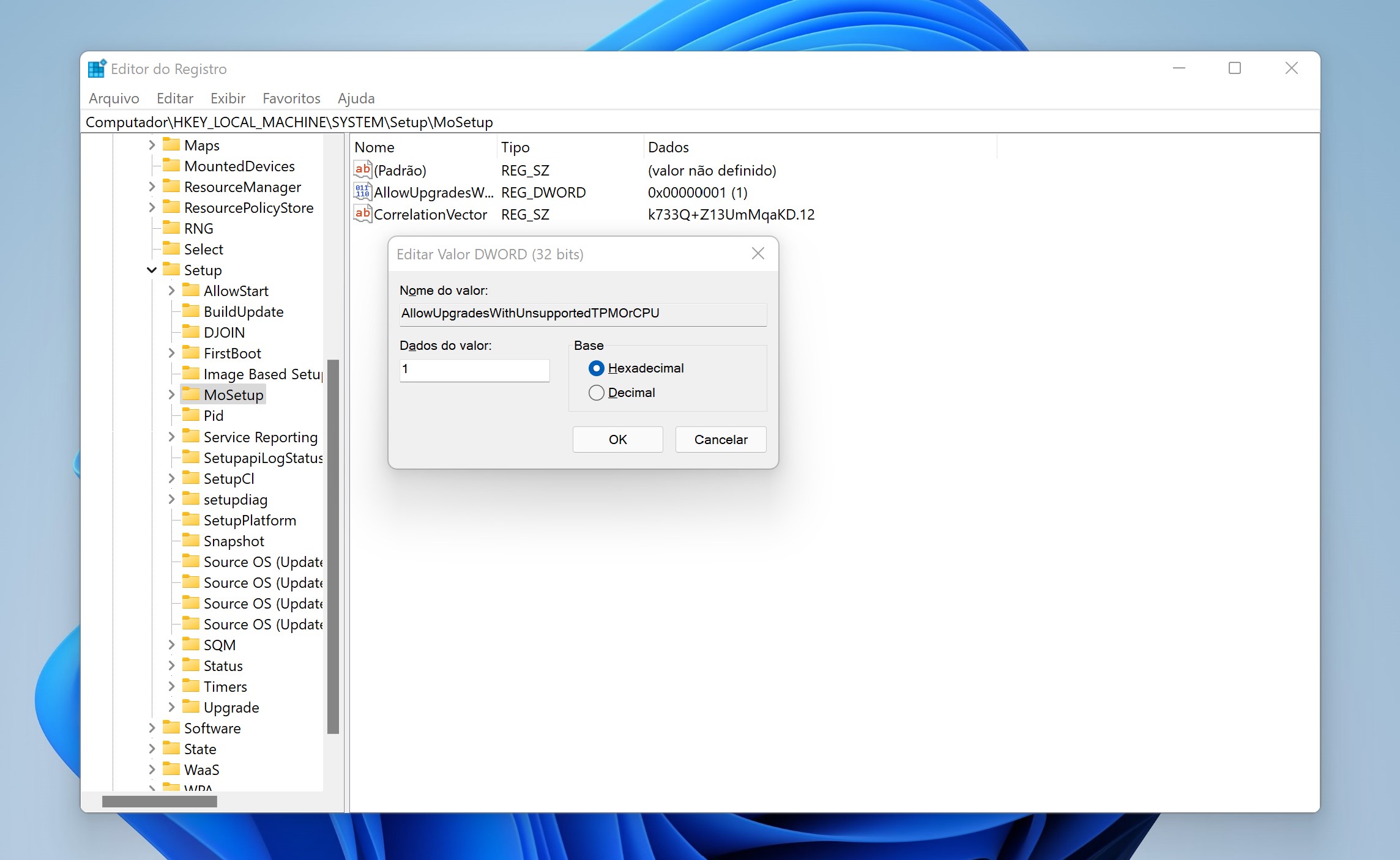 Windows Registry Editor page.
Windows Registry Editor page.
To change the registry, the user must be the administrator of the computer. According to Microsoft, it is still necessary for your computer to have TPM 1.2. However, some users with outdated hardware may be overlooked by the hardware requirements, but even users of newer models are reporting issues.



![[VÍDEO] Elton John’s final show in the UK has the crowd moving](https://www.lodivalleynews.com/wp-content/uploads/2023/06/Elton-John-1-690x600.jpg)


More Stories
What ChatGPT knows about you is scary
The return of NFT? Champions Tactics is released by Ubisoft
What does Meta want from the “blue circle AI” in WhatsApp chats?